How to Download Tony's Twitter streams
Use this Twitter broadcast downloader and put in the link
Choose the quality and download (beware of invasive ads, use a good ad blocker and disable pop-ups)
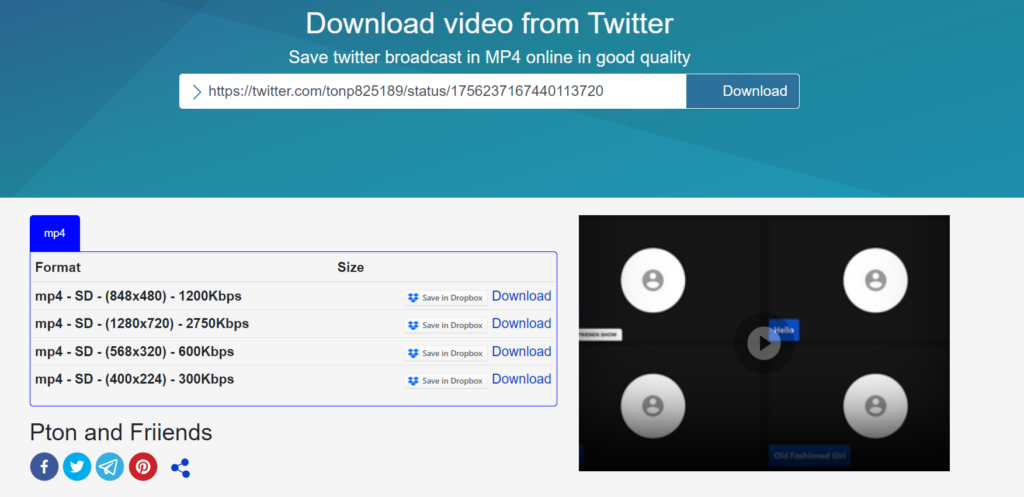
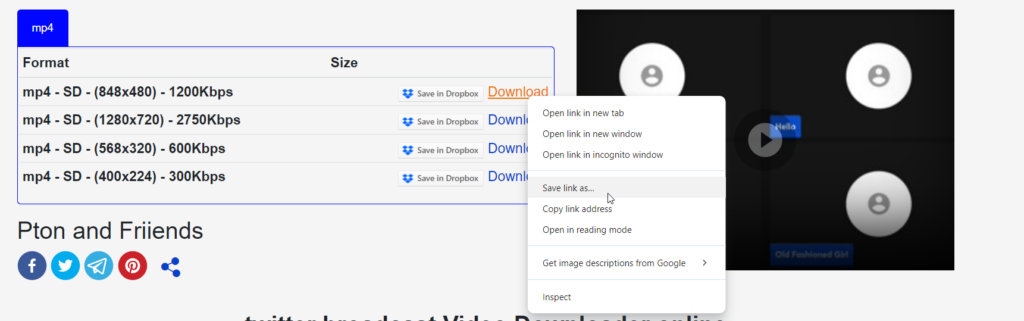
The file downloaded will be an m3u8 file. You can’t play these, they need to be converted with an internet connection.
Download VLC Media Player. It’s free and open source
And then convert the m3u8 file to mp3, mp4 or whatever format you want. Here’s how:
Open VLC
Go to the top menu and hit ‘Media’
Towards the bottom of the menu hit ‘Convert/Save’
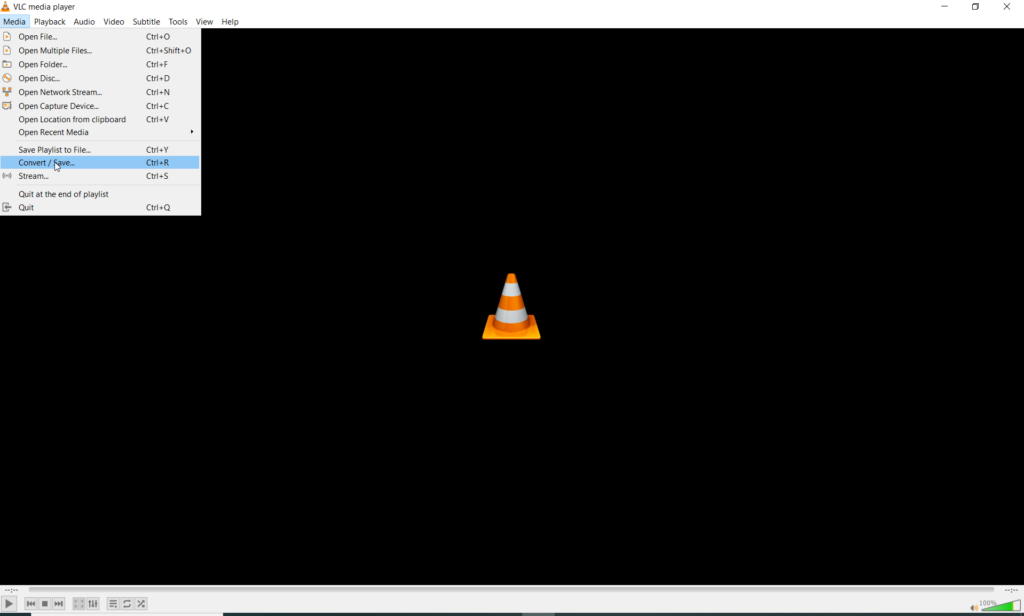
A window will popup. Under ‘File Selection’. Click ‘Add’ and add the m3u8 file.
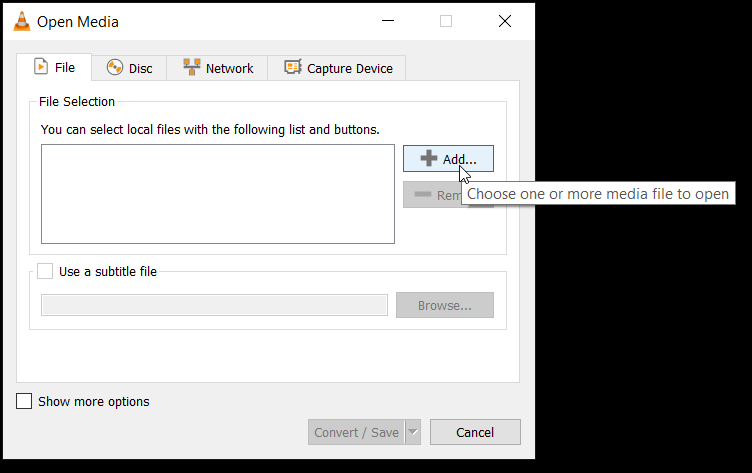
Look to the bottom of the popup window next to the cancel button, you will see another ‘Convert/Save’ button. Hit the down arrow (v) arrow next to this button and choose ‘Convert’
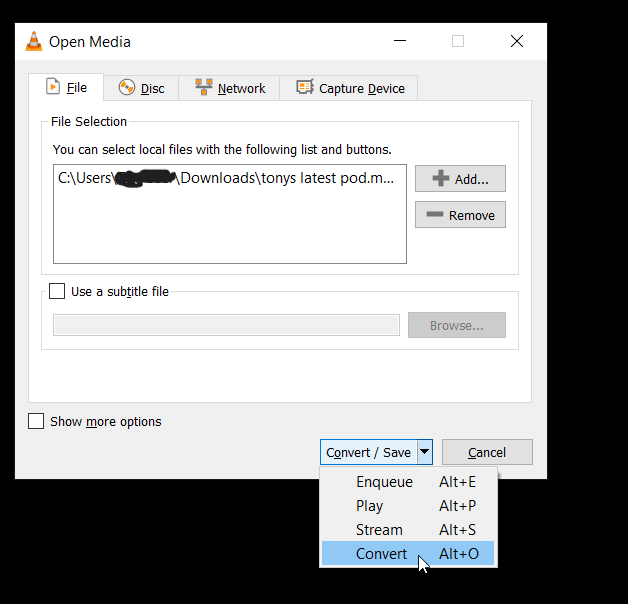
Another popup will open under ‘Profile’ choose the output format.
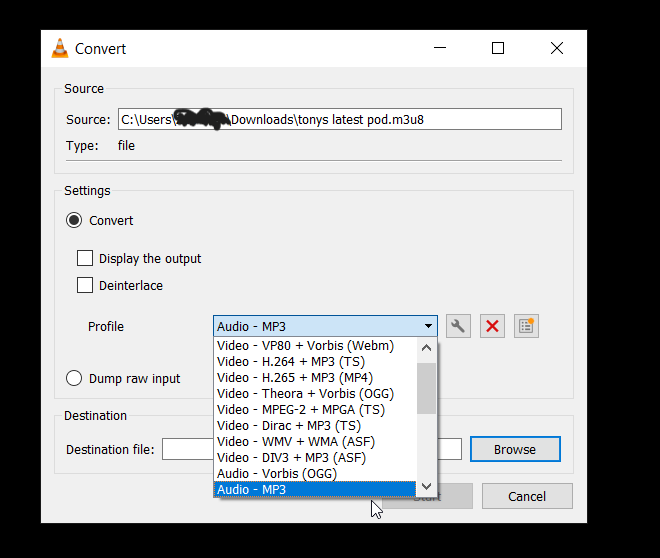
Under destination file, choose whatever name and location of the output file you want
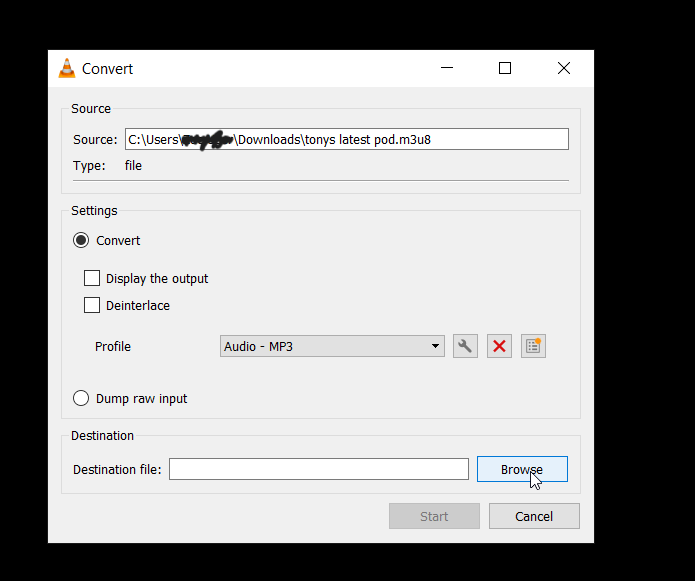
Click Start
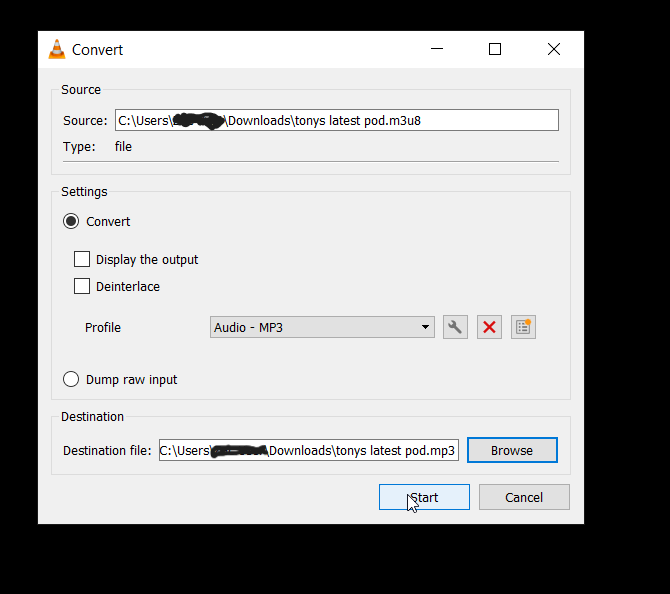
That’s it, a really easy and free way to download Tony’s Twitter Livestreams. Hope this helps 🙂

