So you’re listening to the recordings of Tony’s show, but you want to join live, and don’t know how. This article is for you.
The schedule is:
- Monday 6pm Eastern Time
- Wednesday 6pm Eastern Time
- Saturday 3pm Eastern Time
The livestream is run on Podbean, but the way you find it is different to the recordings.
Access on computer
If you want to listen on a computer, as of now Podbean won’t allow you to speak in the chat, however you simply go to this link
You’ll see this image:
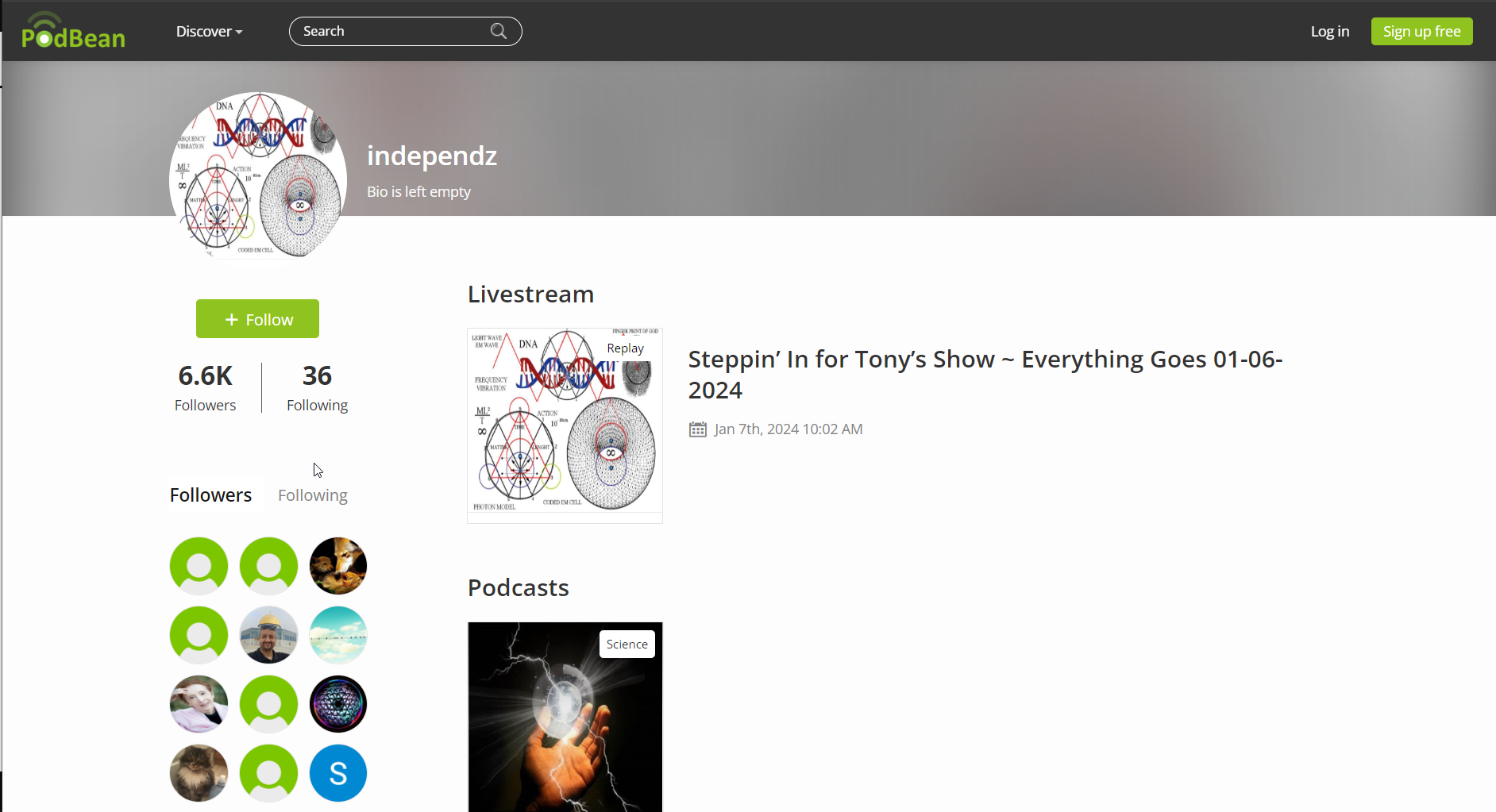
Click the link under ‘Livestream’. If we’re live it’ll automatically play the stream, otherwise it’ll show you a replay of previous episode.
Access on phone:
Firstly, download the Podbean App.
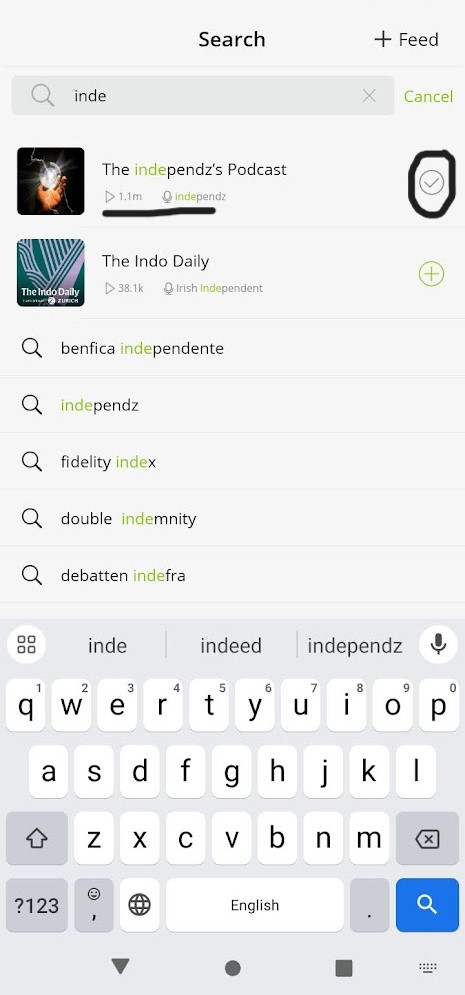
Click the (+) icon next to the podcast name to subscribe and get notifications when a livecast happens. Then click the podcast itself.
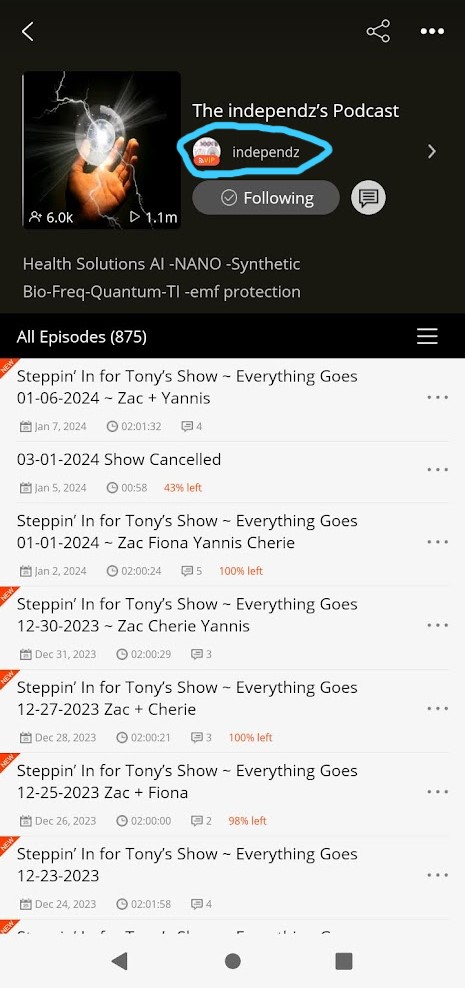
What you’re looking at above is the equivalent of independz.podbean.com on a web browser. Click Tony’s profile ‘independz’ under the podcast name.
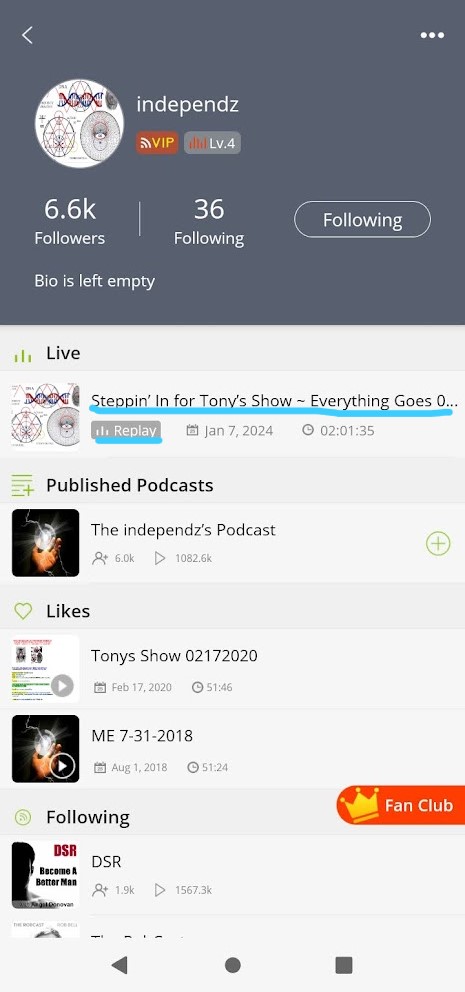
Now you’re looking at Tony’s actual account… if a livecast is happening, the ‘Replay’ badge will show ‘Live’. Now if you click on the link, you’ll see what’s below.
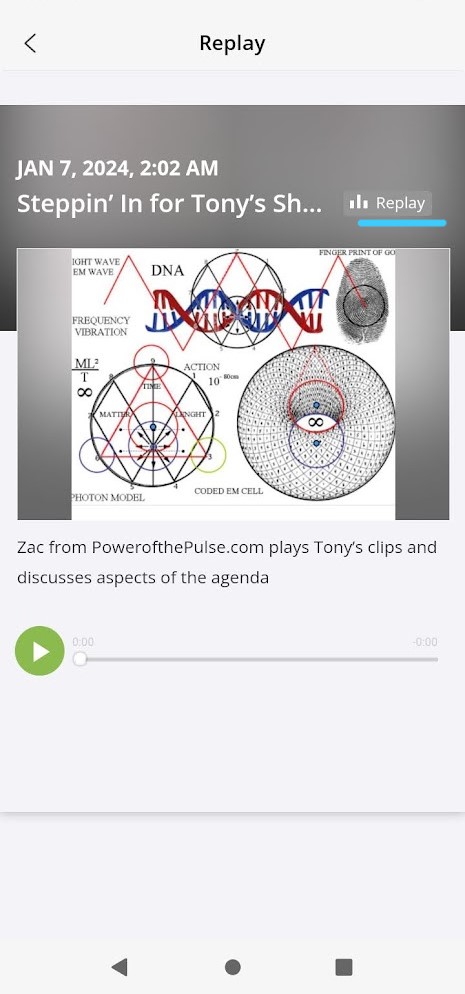
If the show isn’t live, you’ll see something like the above.
If the show is live you’ll enter a chatroom that looks like this:
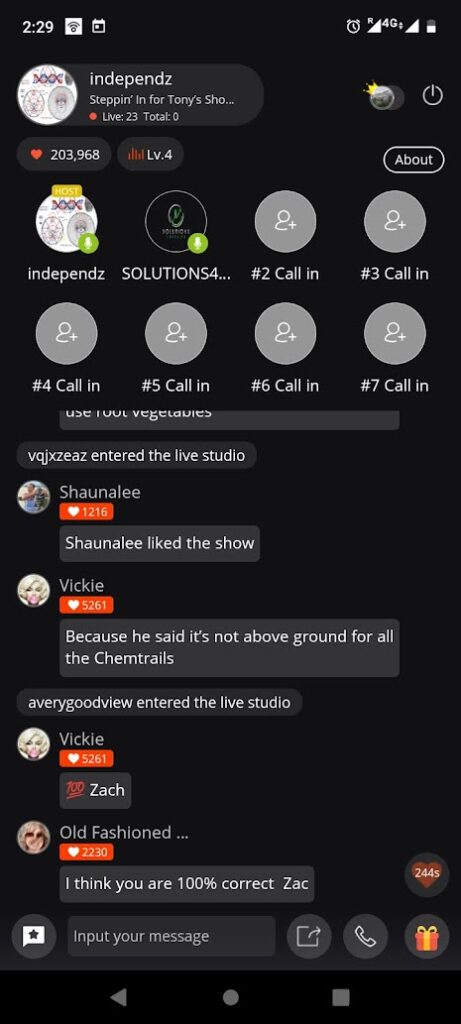
Hope this helps :). Send questions to info@powerofthepulse.com


3 thoughts on “How to join Tony’s Show Live”
Thank you Zac. This has been very frustrating I’m sure for all of you. I know it is for us. However, we all appreciate so much what you, Fiona, Cherie and Yanni have been doing.
Hopefully we all get through this stumble while Tony gets all situated and back on track. God Bless you all!! Much Gratitude 🙏🏻🙏🏻🙌🙌
So glad I found you! How is Tony doing? Thank you Zac for doing this, it is very much appreciated.
Thanks for your support Gloria. He’s doing great. Check his show out here: https://tonp.substack.com/